"In computing, a database is an organized collection of data stored and accessed electronically from a computer system. Where databases are more complex they are often developed using formal design and modeling techniques.
Database management system (DBMS)
The database management system (DBMS) is the software that interacts with end users, applications, and the database itself to capture and analyze the data. The DBMS software additionally encompasses the core facilities provided to administer the database. The sum total of the database, the DBMS and the associated applications can be referred to as a "database system". Often the term "database" is also used to loosely refer to any of the DBMS, the atabase system or an application associated with the database.
Computer scientists may classify database-management systems according to the database models that they support. Relational databases became dominant in the 1980s. These model data as rows and columns in a series of tables, and the vast majority use SQL for writing and querying data. In the 2000s, non-relational databases became popular, referred to as NoSQL because they use different query languages." _wikipedia
Both a database and its DBMS conform to the principles of a particular database model. "Database system" refers collectively to the database model, database management system, and database.
SQL vs NoSQL
One of the reasons we choose NoSQL is it learning curve beginner friendly. Also as building our first projects we might not know what the end result will look like, what are all the requirements. Therefor, using a nosql database approach is easier to start with. However, eventually, it is recommended that , as a developer, we should have basic knowledge on both systems. So for those who have FOMO (Fear-Of-Missing-Out), feel free to study both.
Comparision of NoSQL and SQL
System | Pros | Cons |
SQL | Flexible queries, Reduced data storage footprint, Strong and well-understood data integrity semantics | Rigid data models, Limited horizontal, Single point of failure scalability |
NoSQL | Scalable and highly available, Flexible data models, Dynamic schema for unstructured data, High performance, High-level data abstractions | Distributed systems have distributed systems problems, Lack of flexibility in access patterns |
In bigger applications, you may find that both system could be in apply at the same time for the database.

MongoDB is a document database with the scalability and flexibility that you want with the querying and indexing that you need. As a DataBaseManagementSystem software, MongoDB provide various functions that allow management of a database and its data which can be classified into four main functional groups:
Function | Definition |
Data definition | Creation, modification and removal of definitions that define the organization of the data. |
Update | Insertion, modification, and deletion of the actual data. |
Retrieval | Providing information in a form directly usable or for further processing by other applications. The retrieved data may be made available in a form basically the same as it is stored in the database or in a new form obtained by altering or combining existing data from the database. |
Administration | Registering and monitoring users, enforcing data security, monitoring performance, maintaining data integrity, dealing with concurrency control, and recovering information that has been corrupted by some event such as an unexpected system failure |
MongoDB update very frequently so does your machine's operating system. Therefore , the quick start guide below could be out of date.
While we try to keep up with these updates, feel free to check out this Mongo DB official document for a detail and up to date guide.
Quick start for Mac M1
as at November 2021
Install
/bin/bash -c "$(curl -fsSL https://raw.githubusercontent.com/Homebrew/install/HEAD/install.sh)"
brew update
brew upgrade
brew tap mongodb/brew
brew install mongodb-community@4.4
echo 'export PATH="/usr/local/opt/mongodb-community@4.4/bin:$PATH"' >> ~/.zshrc
sudo mkdir -p /System/Volumes/Data/data/db
alias -g mongod="sudo mongod --dbpath /System/Volumes/Data/data/db"
source ~/.zshrc
To run
mongod
Explanation
Since the new updates, Apple do not allow service like mongod and brew to access to home folder. MongoDB however, need a /Data/data/db to contain all data. So the step were
- Install Home brew : package manager that help ease the installation for Mac and Linux
- Search for new
updatethenupgradehome brew - Connect to the
mongodb/brewtap on github - Install the community edition of mongod via brew . Current version is (mongo-community@4.4)
- Create a congfig ~/.zshrc (or ~/.bashrc but i would recommend install Oh my zsh to use zsh), then export the Path to mongo executed files to
Machine's rootso that we could use themongo serviceswith CLI everywhere. - Super User access to create
Data/data/dbatSystem/Volumes - Super User to Change Ownership to the foler we just created. Why? Because without the ownership we can not Write to the folder
- To run
mongodbwe must specify which folder to use as thedbfolder . Which is the one we just created.Hencemongod --dbpath /System/Volumes/Data/data/db. - But
mongod --dbpath /System/Volumes/Data/data/dbis long and we kinda have to type it everytime we want to run mongodb. so we use Super User access to create an shorter version , hencealias sudo mongod --dbpath /System/Volumes/Data/data/db - Save and execute sourcing zsh config.
Installing Mongo DB for Windows
There are many version of Windows among learners.Mongo DB official document did a really great job accounted for these differences. Please refer to the guide with your appropriate Windows versions.
You should be able to use the mongo shell mongosh on your terminal and see all your current local database. For examples
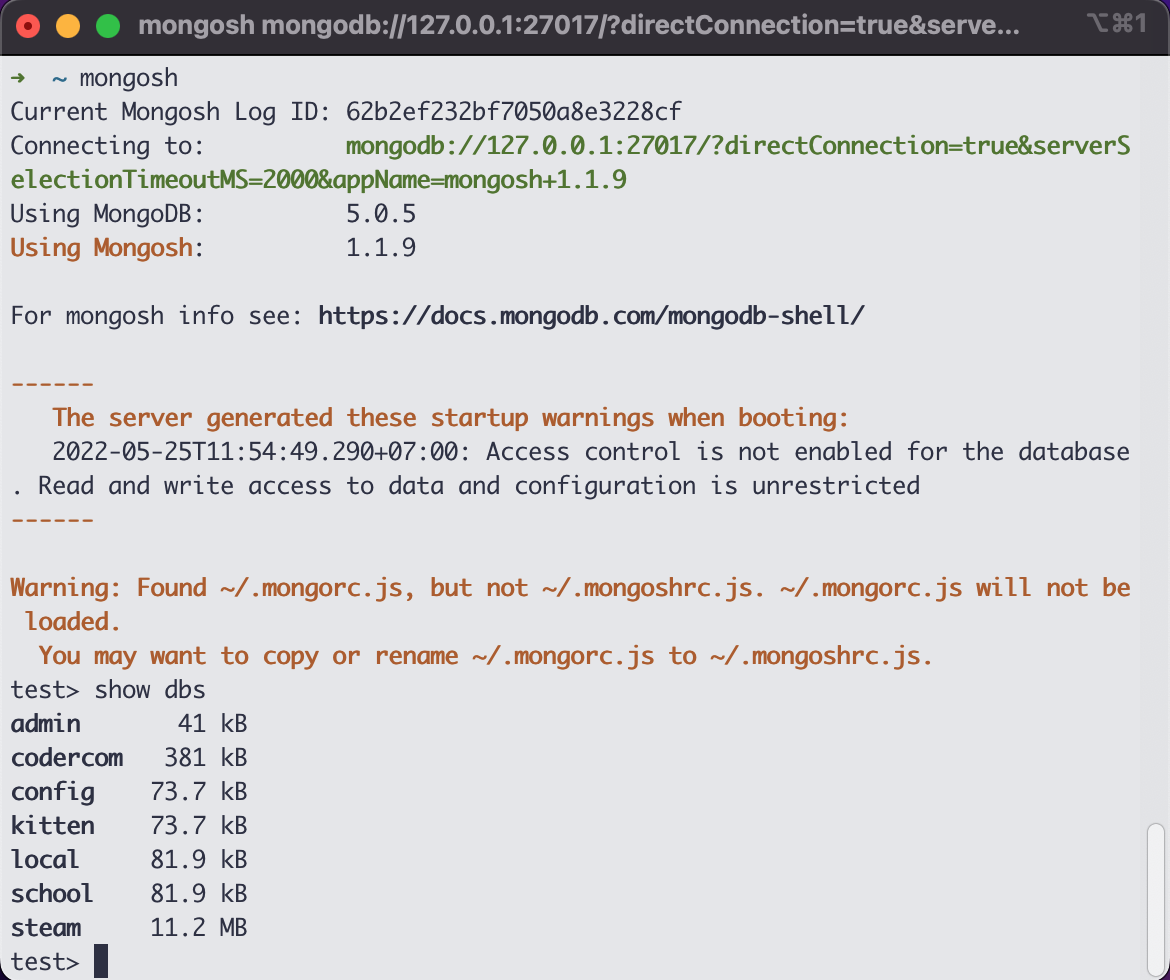
Feel free to ask a question in our community if you experience any issue.
Further resources
- A good to have certificate for better understanding of Mongo Ecosystem M001 Mongo Certificate
- Read more on the debate SQL vs noSQL
- Fear of missing out ? Add SQL to your arsenal
- Download and install MongoDB Community Edition (Windows)
- Download and install MongoDB Community Edition(Mac)
- Grab this free and easy certificate from MongoDB (optional) M001 course