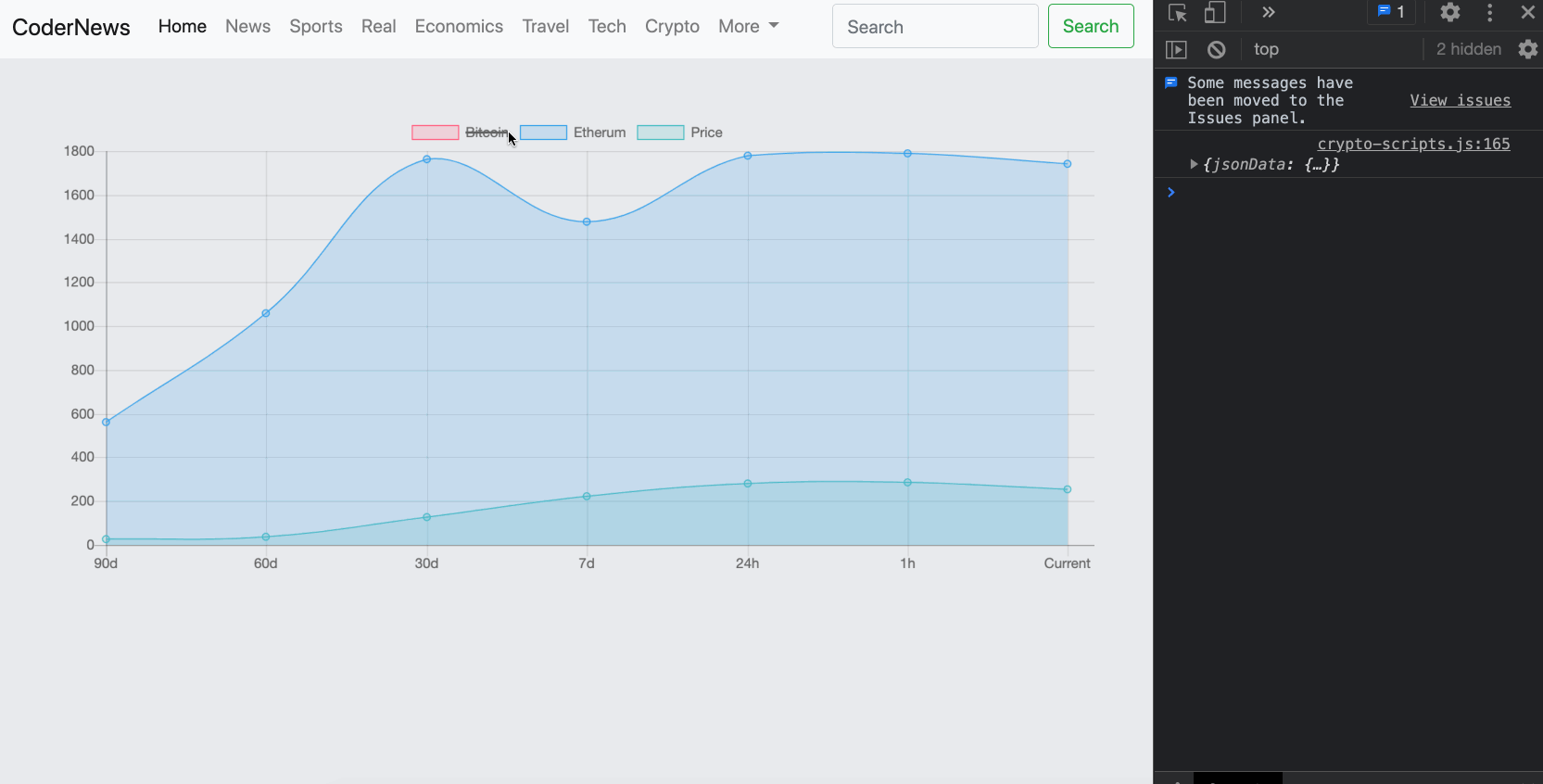
Demo
Today we add to Codernews to provide more content to our users.
What You'll Learn
- Data visualization with ChartJS
We need a new page specifically for the cryptocurrencies prices chart.
- Add a link to the navbar titled Crypto.
Start by implementing a way to navigate to this new page from the homepage.
<li class="nav-item">
<a class="nav-link" href="crypto.html">Crypto</a>
</li>
- Create a new file
crypto.html. - Test behavior of clicking on the link.
Negative : When we navigate to crypto.html we see that all the html we wrote in index.html is lost...
- Copy + Paste everything in
index.htmlintocrypto.html.
Negative : Copying everything from index.html into crypto.html works but introduces the problem of a substantial amount of code duplication.
We want this page to only show Crypto so we'll remove some code while adding different code.
- Grab Chart library from CDN.
This open source code will help us tremendously in this project.
<script src="https://cdnjs.cloudflare.com/ajax/libs/Chart.js/2.4.0/Chart.min.js"></script>
- Read documentation on how to get started here.
Positive : It's using Canvas internally. We know that!
- Remove unnecessary
scripts.jsfromcrypto.html.
Remove scripts.js because we won't render news to the U.I. on this screen
<script src="js/scripts.js"></script>
- Remove the html for the news articles.
<div class="col text-center">
<h1 id="title" class="mt-5 title">CoderNews</h1>
<ul id="newsList" class="list-group"></ul>
</div>
- Create new file/script which holds the logic related to the crypto currency chart
crypto.js. - Import the new file into
crypto.html.
<script src="crypto.js"></script>
- Replace it with a canvas as documented/instructored by ChartJS.
<canvas id="myChart" width="600" height="400"></canvas>
Let's add the logic to fetching crypto data & rendering the chart into crypto.js.
- Sign up for API key here.
- Define
cryptoURLthat gives us data on cryptocurrencies.
Make sure to replace YOUR_API_KEY with the one you got from the site.
const cryptoURL =
"https://pro-api.coinmarketcap.com/v1/cryptocurrency/listings/latest?start=1&limit=3&convert=USD&CMC_PRO_API_KEY=YOUR_API_KEY";
- Define new function,
getCryptoPrices().
We call an api and parse it's response.
async function getCryptoPrices() {
const response = await fetch(cryptoURL);
const json = await response.json();
const coin = json.data[0];
console.log(coin);
}
- Invoke
getCryptoPrices()after it's defined.
getCryptoPrices();
- Examine the shape of a single coin object before moving forward.
const coin = {
id: 1,
name: "Bitcoin",
symbol: "BTC",
slug: "bitcoin",
num_market_pairs: 9852,
date_added: "2013-04-28T00:00:00.000Z",
tags: [
"mineable",
"pow",
"sha-256",
"store-of-value",
"state-channels",
"coinbase-ventures-portfolio",
"three-arrows-capital-portfolio",
"polychain-capital-portfolio",
],
max_supply: 21000000,
circulating_supply: 18651531,
total_supply: 18651531,
platform: null,
cmc_rank: 1,
last_updated: "2021-03-12T07:22:02.000Z",
quote: {
USD: {
price: 56772.22509134523,
volume_24h: 56146078171.69906,
percent_change_1h: 0.45440337,
percent_change_24h: 2.1565927,
percent_change_7d: 20.01380942,
percent_change_30d: 22.3897859,
percent_change_60d: 67.00783825,
percent_change_90d: 209.20232707,
market_cap: 1058888916230.2034,
last_updated: "2021-03-12T07:22:02.000Z",
},
},
};
Positive : All APIs are called following the same pattern, Async/Await & Fetch/URL/.json().
Time to use the data with ChartJS.
- Invoke a function
renderLineGraph()which will render our chart to the screen.
Notice we call it after we get our data and we pass it an single coin.
async function getCryptoPrices() {
const response = await fetch(cryptoURL);
const json = await response.json();
const coin = json.data[0];
renderLineGraph(coin);
}
- Define the body of
renderLineGraph()
Here we select the canvas then use new Chart and ctx to draw to it.
We also pass it data using a helper function, getHistoricPrices(), which requires a single coins price as an argument.
function renderLineGraph(coin) {
const ctx = document.getElementById("myChart");
const price = coin.quote.USD.price;
const [ninetyAgoPrice] = getHistoricPrices(coin.quote.USD);
const timeAgo = ["90d", "60d", "30d", "7d", "24h", "1h", "Current"];
const myChart = new Chart(ctx, {
type: "line",
data: {
labels: timeAgo,
datasets: [
{
label: "Price",
borderWidth: 1,
data: getHistoricPrices(coin.quote.USD),
borderColor: "rgba(255, 99, 132, 1)",
backgroundColor: "rgba(255, 99, 132, 0.2)",
},
],
},
options: {
tooltips: {
enabled: true,
mode: "nearest",
},
scales: {
yAxes: [
{
ticks: {
beginAtZero: false,
suggestedMax: price,
suggestedMin: ninetyAgoPrice,
},
},
],
},
},
});
}
- Define
getHistoricPrices()which accepts a prices object and returns an array of prices.- This function invokes a helper function,
calculatePriceFromPercentageChange(), which looks at the current price and the percentage of change from current price to determine the coins price at that point in time.
- This function invokes a helper function,
function getHistoricPrices(prices) {
const {
percent_change_90d,
percent_change_60d,
percent_change_30d,
percent_change_7d,
percent_change_24h,
percent_change_1h,
price,
} = prices;
const ninetyAgoPrice = calculatePriceFromPercentageChange(
price,
percent_change_90d
);
const sixtyAgoPrice = calculatePriceFromPercentageChange(
price,
percent_change_60d
);
const thirtyAgoPrice = calculatePriceFromPercentageChange(
price,
percent_change_30d
);
const sevenAgoPrice = calculatePriceFromPercentageChange(
price,
percent_change_7d
);
const dayAgoPrice = calculatePriceFromPercentageChange(
price,
percent_change_24h
);
const hourAgoPrice = calculatePriceFromPercentageChange(
price,
percent_change_1h
);
return [
ninetyAgoPrice,
sixtyAgoPrice,
thirtyAgoPrice,
sevenAgoPrice,
dayAgoPrice,
hourAgoPrice,
price,
];
}
- Define
calculatePriceFromPercentageChange()which calculates the price of the coin given the percentage diff and current price.
Unfortunately the data isn't structured how we want it so we need to perform these computations ourselves.
function calculatePriceFromPercentageChange(currentPrice, percentageChange) {
let denominator;
let historicPrice;
if (percentageChange >= 100) {
percentageChange = percentageChange + 100;
denominator = percentageChange * 0.01;
historicPrice = currentPrice / denominator;
}
if (percentageChange < 100 && percentageChange > 0) {
denominator = 1 + percentageChange / 100;
historicPrice = currentPrice / denominator;
}
if (percentageChange < 0) {
const original = (currentPrice / (100 + percentageChange)) * 100;
historicPrice = original;
}
return historicPrice;
}
- Refactor the example chart to the following.
- We rename the labels to time ago,
- We invoke a function,
getHistoricPrices()and pass it's return value todatasets[0].data. - We pass
getHistoricPrices()the coin's prices.
var myChart = new Chart(ctx, {
type: "line",
data: {
labels: ["90d", "60d", "30d", "7d", "24h", "1h", "Current"],
datasets: [
{
label: "Price",
borderWidth: 1,
borderColor: "rgba(255, 99, 132, 1)",
data: getHistoricPrices(coin.quote.USD),
backgroundColor: "rgba(255, 99, 132, 0.2)",
},
],
},
});
Your technical lead did the heavy lifting for you. See if you can build on the shoulders of giants.
- [ ] As a user I can see other coins such as Etherum, Binance Coin, Tether, Cardano.
- [ ] As a user I can see the price formatted like USD.
- [ ] As a user I can change the color scheme of the chart.
- [ ] As a user I can see further back in time than 90 days.
- [ ] As a user I can toggle multiple coins lines on the chart.
- [ ] As a user I can see what day the price was that price instead of the current "90d" ago.