Today we'll learn how to log into our app using OAuth provided by FB & Google.
What You'll Learn
- Authentication with OAuth
- FB & Google Sign-in with Passport
Today we're going to learn how to implement OAuth authentication, allowing users to sign in to our app using a third-party such as Google or Facebook.
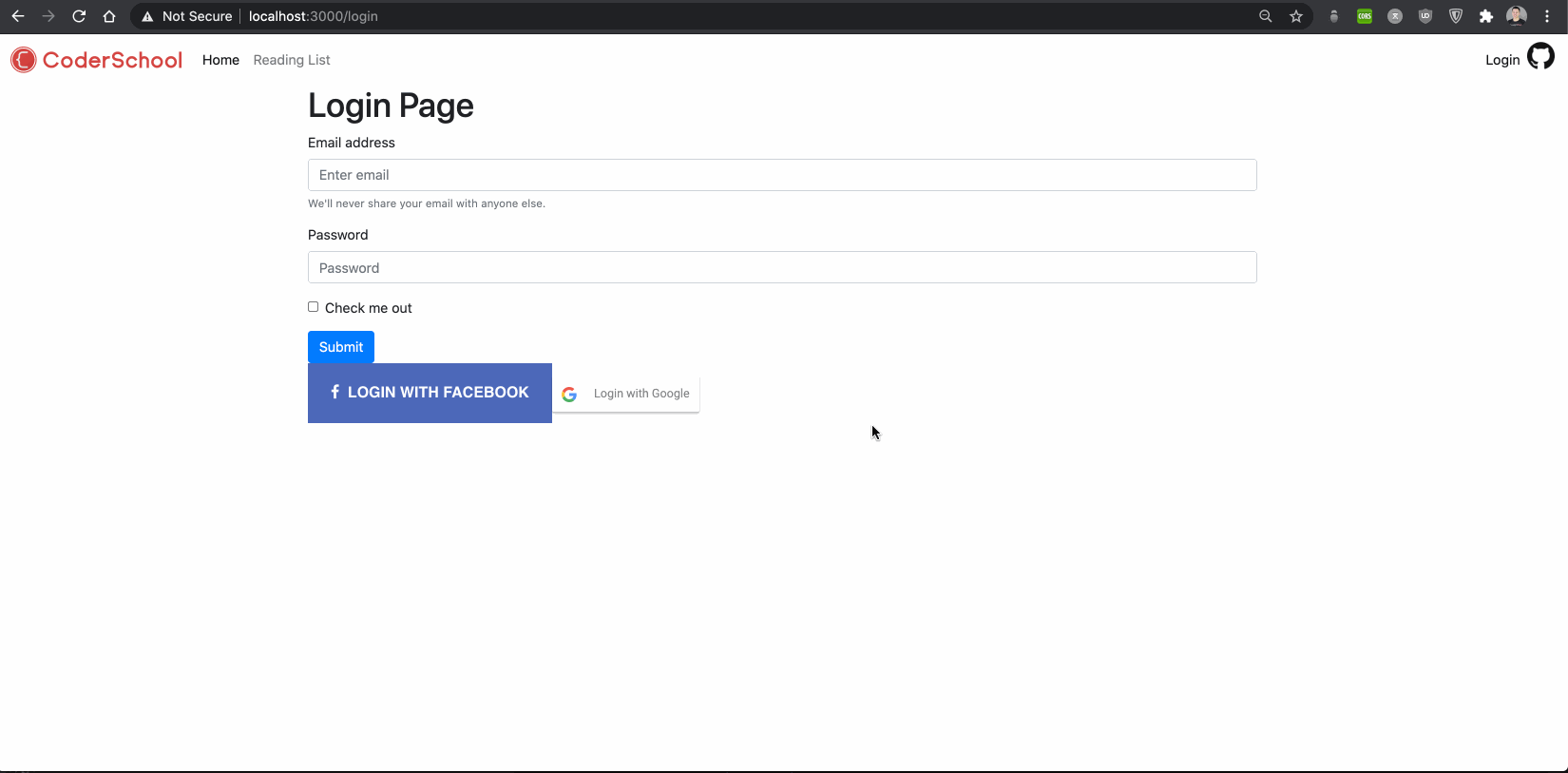
At a high level, this diagram explains the steps we have to follow in order to implement OAuth authentication.
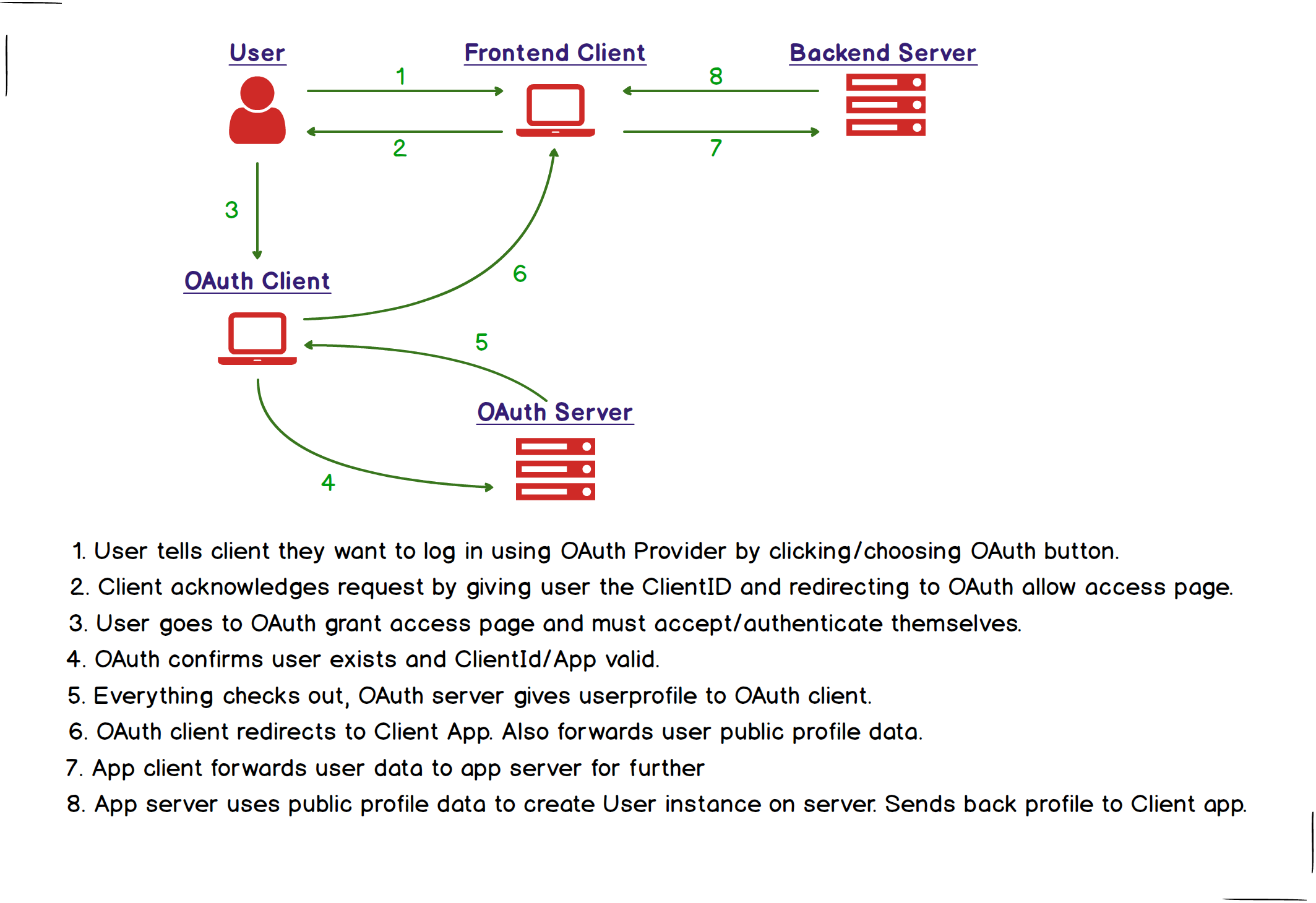
Requirements
- User can sign-in/create an account using FB.
- User can sign-in/create an account using Google.
- User can sign-in/create an account using email/password.
- User is redirected to the books homepage after signing in.
- User remains signed in after refreshing the page.
- User remains signed in after closing their browser.
Rockets
- User can create a book.
- User can delete a book if they created it.
- User can see books the name of the person who created a book.
- User can update their profile with the fields
firstName,lastName,age,city,country,dob,description.
- Move into client and install packages we'll use.
npm install react-facebook-login react-google-login
- Create .env file to hold environment variables.
touch .env
- Put variables into
.env
REACT_APP_BACKEND_API="http://localhost:5000"
REACT_APP_FB_APP_ID=""
REACT_APP_GOOGLE_CLIENT_ID=""
- Define environment variables.
We haven't defined these environment variables yet, but let's set up our App.js first.
const FB_APP_ID = process.env.REACT_APP_FB_APP_ID;
const GOOGLE_CLIENT_ID = process.env.REACT_APP_GOOGLE_CLIENT_ID;
- Render buttons inside the body of
RegisterPageafter deleting everything inside of it.
<FacebookLogin
appId={FB_APP_ID}
fields="name,email,picture"
callback={loginWithFacebook}
icon="fa-facebook"
onFailure={(err) => {
console.log("FB LOGIN ERROR:", err);
}}
containerStyle={{
textAlign: "center",
backgroundColor: "#3b5998",
borderColor: "#3b5998",
flex: 1,
display: "flex",
color: "#fff",
cursor: "pointer",
marginBottom: "3px",
}}
buttonStyle={{
flex: 1,
textTransform: "none",
padding: "12px",
background: "none",
border: "none",
}}
/>
<GoogleLogin
className="google-btn d-flex justify-content-center"
clientId={GOOGLE_CLIENT_ID}
buttonText="Login with Google"
onSuccess={loginWithGoogle}
onFailure={(err) => {
console.log("GOOGLE LOGIN ERROR:", err);
}}
cookiePolicy="single_host_origin"
/>
- Define oauthLogin inside the body of
App.
const loginWithFacebook = (response) => {
dispatch(authActions.loginFacebookRequest());
};
const loginWithGoogle = (response) => {
dispatch(authActions.loginGoogleRequest());
};
- Go to Facebook's developer portal and create a new app.
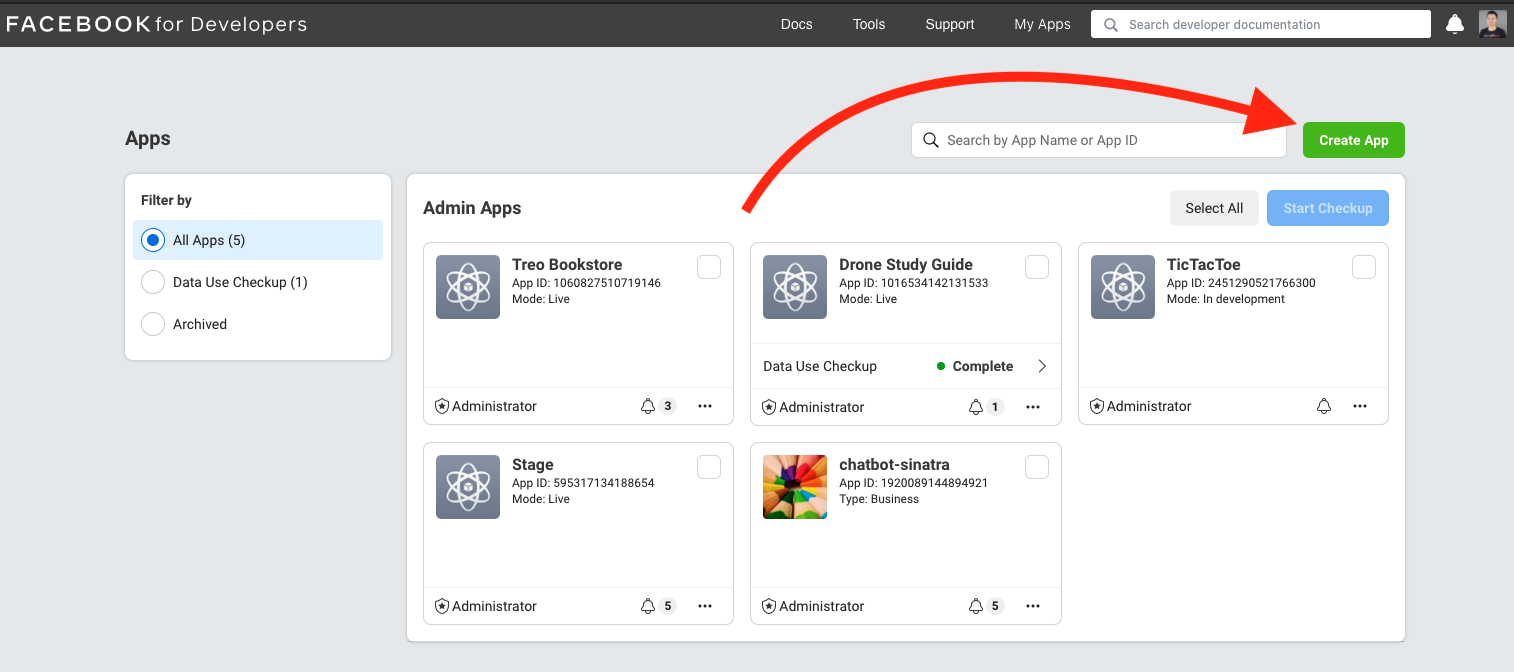
- Select Build connected experiences.
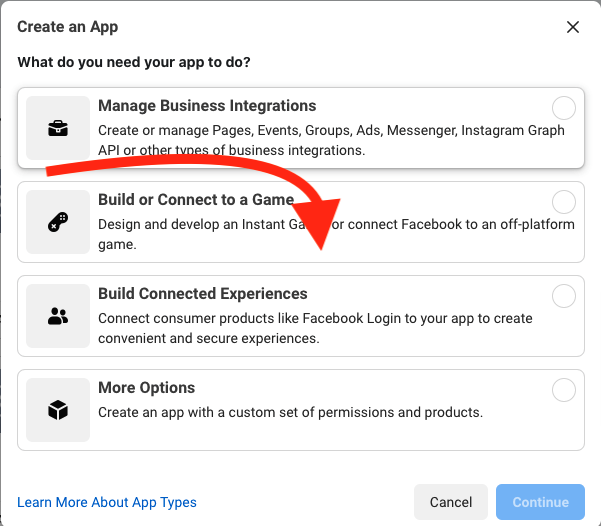
- Grab App
ID&Secret.
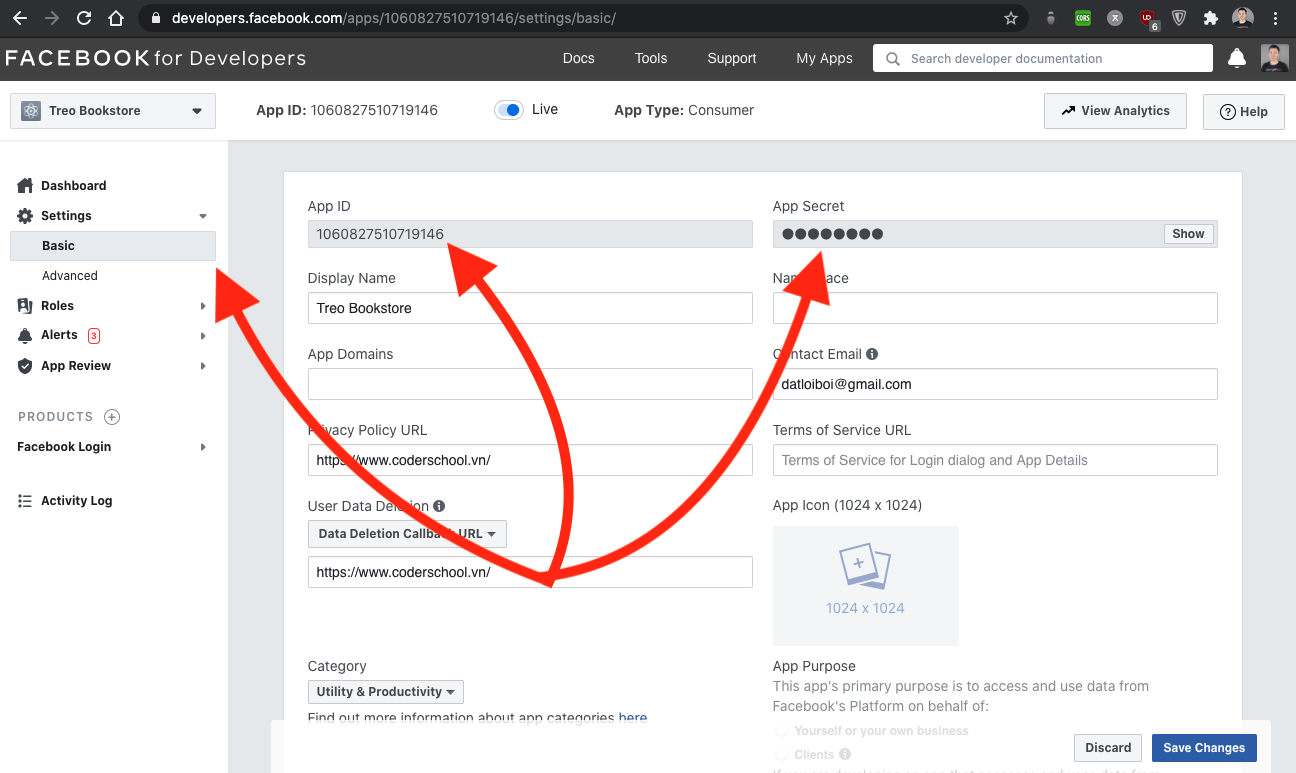
- Go to Google's developer portal and create a new app.
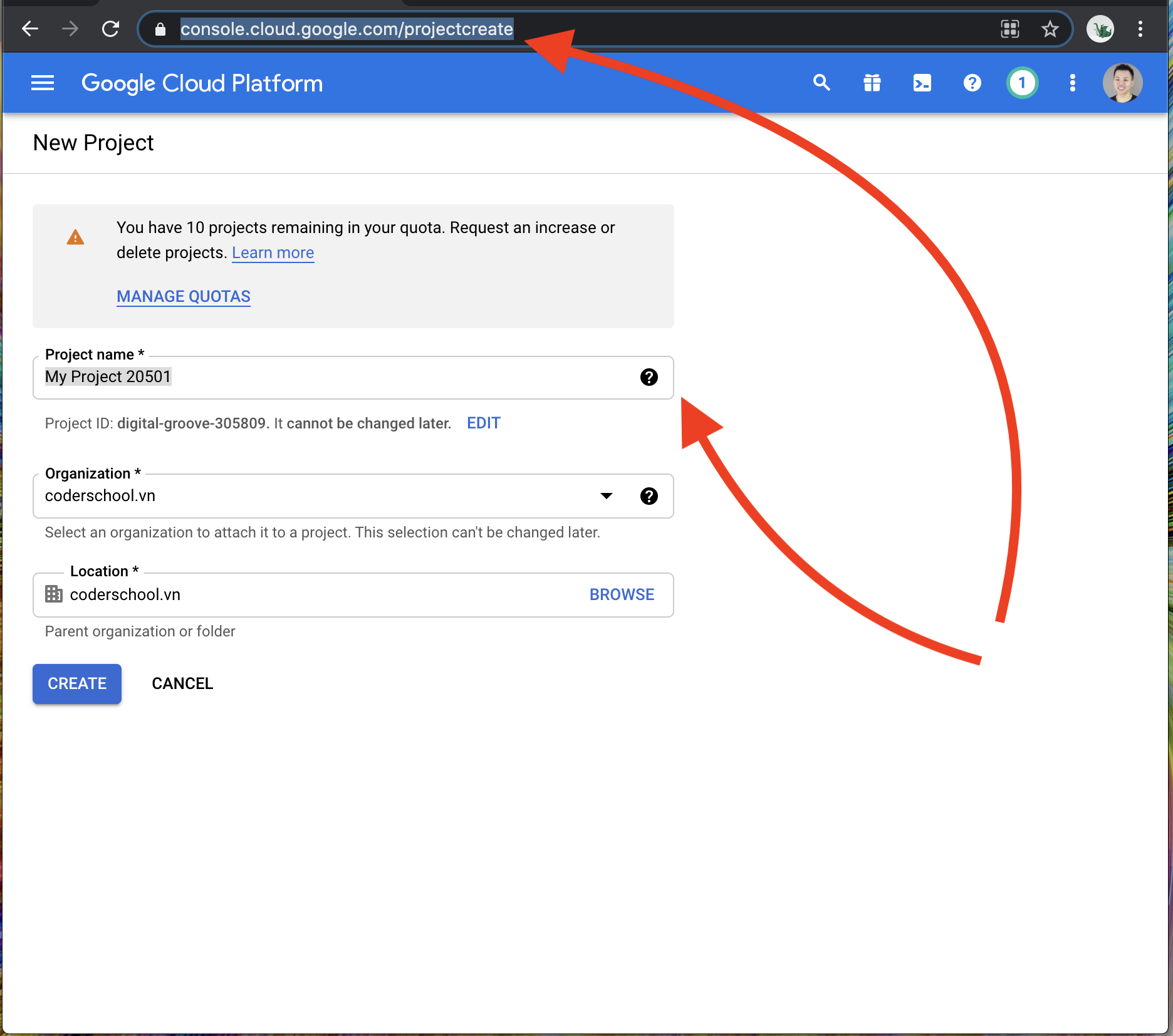
- Create credentials on the portal.
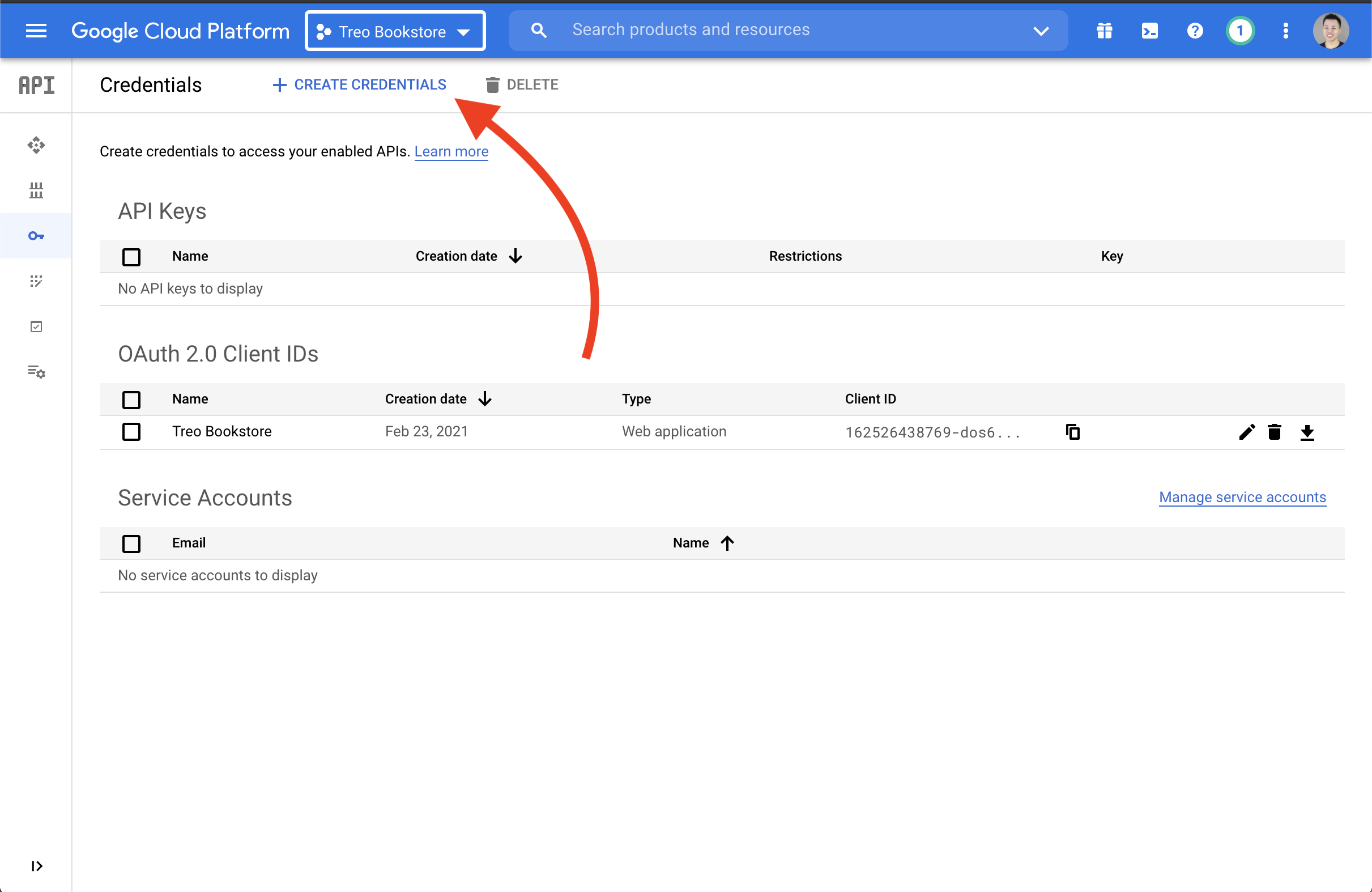
- Configure
Authorized Origins&redirect URIS. Then Grab ClientID&Secret.
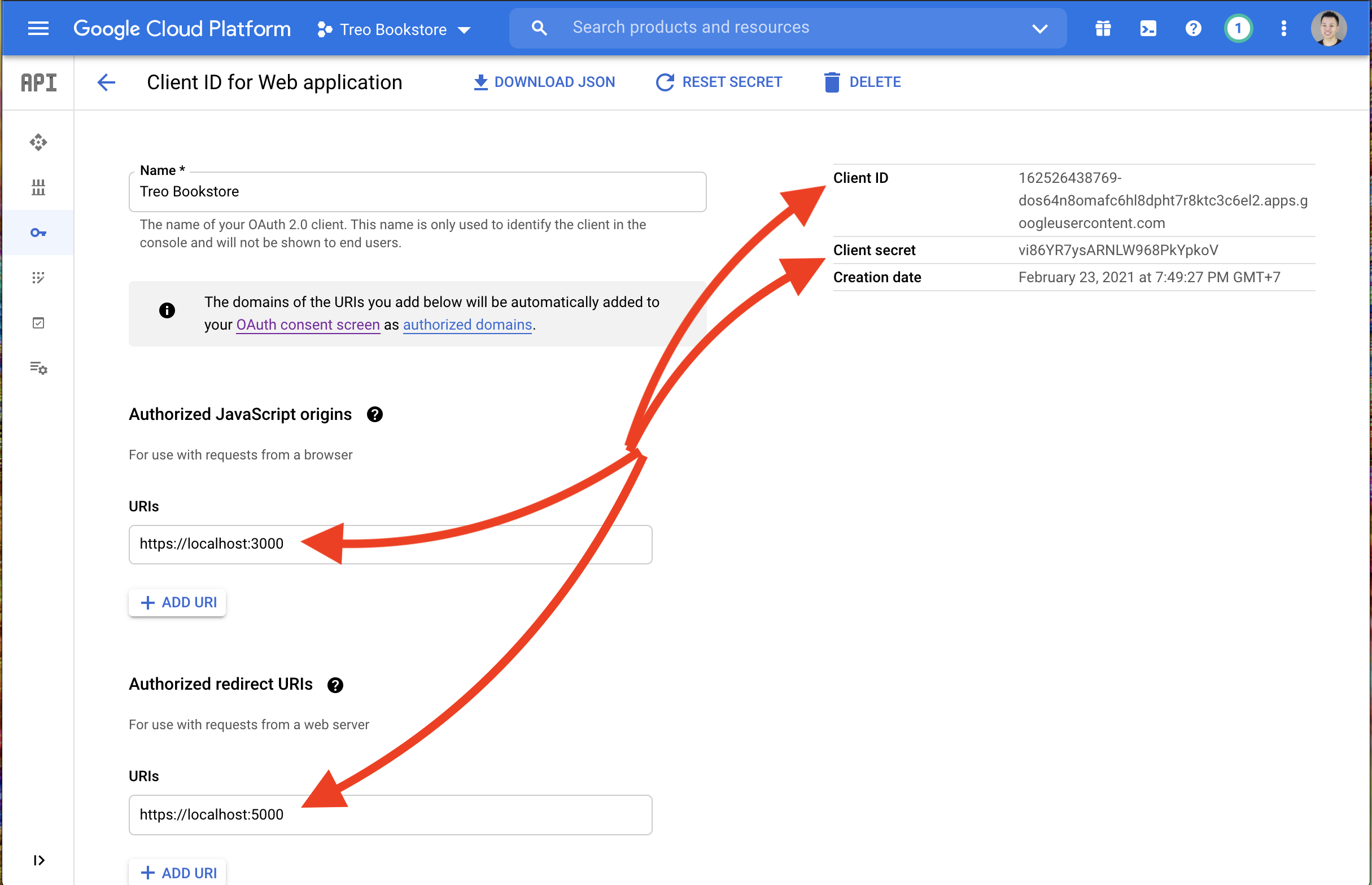
- Collect the
FB_APP_ID&GOOGLE_CLIENT_IDand put them inside of our.env.
It should look something like these - do NOT use these variables, but instead use your own.
REACT_APP_FB_APP_ID="1060822310719146x"
REACT_APP_GOOGLE_CLIENT_ID="499012344960-4qodmmb4g8dn94i7q5m14bh2lts4cttk.apps.googleusercontent.comx"
- Restart your react server.
- Install packages
We're front loading the work of installing necessary packages so we don't have to stop and do so later.
npm install passport passport-facebook-token passport-google-token bcryptjs dotenv jsonwebtoken nodemon cors
- Add
.envfile and define variables.
Here are all the variables we'll need, we get them from Google & Facebook.
PORT=5000
MONGODB_URI="mongodb://localhost:27017/coderbook"
JWT_SECRET_KEY="secretsecret"
GOOGLE_CLIENT_ID=""
GOOGLE_CLIENT_SECRET=""
FACEBOOK_APP_ID=""
FACEBOOK_APP_SECRET=""
- Initialize Passport inside of
./server/app.js.
Passport is the package we'll use to manage authentication more easily.
const passport = require("passport");
require("./middlewares/passport");
app.use(passport.initialize());
- Configure Passport middleware in
./server/middlewares/passport.js.
This is where we configure our authentication strategy.
We define how we'll parse the data coming from Facebook, Google and our frontend app using one of two strategies, FacebookTokenStrategy, GoogleTokenStrategy. FacebookTokenStrategyGoogleTokenStrategy
const passport = require("passport");
const FacebookTokenStrategy = require("passport-facebook-token");
const GoogleTokenStrategy = require("passport-google-token").Strategy;
const GOOGLE_CLIENT_ID = process.env.GOOGLE_CLIENT_ID;
const GOOGLE_CLIENT_SECRET = process.env.GOOGLE_CLIENT_SECRET;
const FACEBOOK_APP_ID = process.env.FACEBOOK_APP_ID;
const FACEBOOK_APP_SECRET = process.env.FACEBOOK_APP_SECRET;
const User = require("../models/User");
passport.serializeUser(function (user, done) {
done(null, user);
});
passport.deserializeUser(function (user, done) {
done(null, user);
});
passport.use(
new FacebookTokenStrategy(
{
fbGraphVersion: "v3.0",
clientID: FACEBOOK_APP_ID,
clientSecret: FACEBOOK_APP_SECRET,
},
function (_, _, profile, done) {
User.findOrCreate(
{
facebookId: profile.id,
name: profile.displayName,
email: profile.emails[0].value,
avatarUrl: profile.photos[0].value,
},
function (error, user) {
return done(error, user);
},
);
},
),
);
passport.use(
new GoogleTokenStrategy(
{
clientID: GOOGLE_CLIENT_ID,
clientSecret: GOOGLE_CLIENT_SECRET,
},
function (_, _, profile, done) {
User.findOrCreate(
{
googleId: profile.id,
name: profile.displayName,
email: profile.emails[0].value,
avatarUrl: profile._json.picture,
},
function (err, user) {
return done(err, user);
},
);
},
),
);
- Create route file
./server/routes/auth.api.jsand define three endpoints in it.- POST
/login - POST
/login/google - POST
/login/facebook
- POST
var express = require("express");
var router = express.Router();
const passport = require("passport");
const authController = require("../controllers/auth.controller");
router.post(
"/login/google",
passport.authenticate("google-token", { session: false }),
authController.loginWithFacebookOrGoogle,
);
router.post(
"/login/facebook",
passport.authenticate("facebook-token", { session: false }),
authController.loginWithFacebookOrGoogle,
);
module.exports = router;
Take note of the arguments send to router.post().
- Path.
- A middleware, Passport's authentication strategy;
google-tokenorfacebook-token. - The controller action/function we want fire when the endpoint is hit.
The different paths result in different authentication strategies. Passport's job is to normalize incoming data. In other words, it makes data consistent when it hits out backend endpoint. Notice all three paths hit the same controller action.
- Define controller endpoints in
./server/controllers/auth.controller.js.
We import bcrypt because we use this library to encrypt our users password when they create an account. We also import User because we use that model to
const bcrypt = require("bcryptjs");
const User = require("../models/User");
const authController = {};
authController.loginWithFacebookOrLogin = async ({ user }, res) => {
if (user) {
user = await User.findByIdAndUpdate(
user._id,
{ avatarUrl: user.avatarUrl },
{ new: true },
);
} else {
throw new Error("There is No User");
}
const accessToken = await user.generateToken();
res.status(200).json({ status: "success", data: { user, accessToken } });
};
module.exports = authController;
- Import required packages in
./server/models/User.js.
We'll use these packages to secure our app.
const bcrypt = require("bcryptjs");
const jwt = require("jsonwebtoken");
const JWT_SECRET_KEY = process.env.JWT_SECRET_KEY;
- Implement
findOrCreate()on theUsermodel in./server/models/User.js.
This function exists on the class User. Learn more here
userSchema.statics.findOrCreate = function findOrCreate(profile, cb) {
const userObj = new this(); // create a new User class
this.findOne({ email: profile.email }, async function (err, result) {
if (!result) {
let newPassword =
profile.password || "" + Math.floor(Math.random() * 100000000);
const salt = await bcrypt.genSalt(10);
newPassword = await bcrypt.hash(newPassword, salt);
userObj.name = profile.name;
userObj.email = profile.email;
userObj.password = newPassword;
userObj.googleId = profile.googleId;
userObj.facebookId = profile.facebookId;
userObj.avatarUrl = profile.avatarUrl;
userObj.save(cb);
} else {
cb(err, result);
}
});
};