
Today we'll learn essential tools for software development.
What You'll Learn
Slides
- Open www.google.com in your Chrome browser.
- Right click and choose Inspect to open the DevTools:
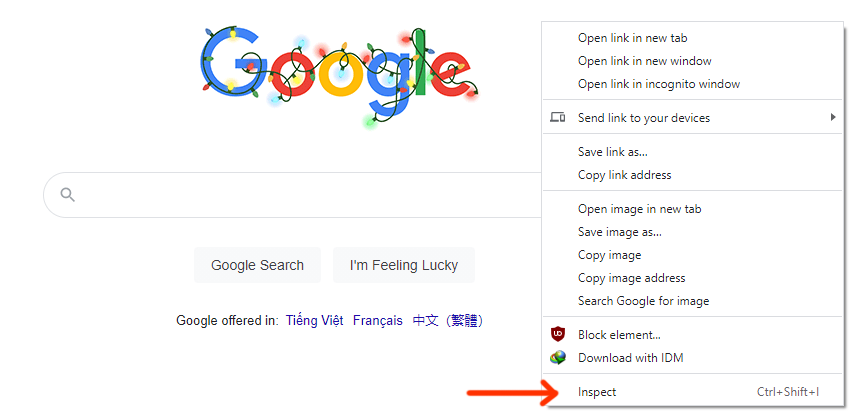
- Open/close the DevTools with shortcuts.
Positive : Hint: The keyboard shortcut is Ctrl + Shift + I on Windows or Command + Option + I on MacOS
- Move the dock to the bottom
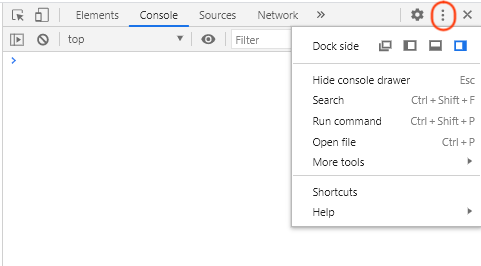
- Click the gear icon to open settings and change the DevTools to dark mode
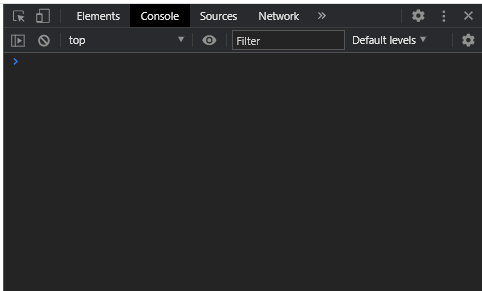
- Click the inspect arrow and click on something in the browser.
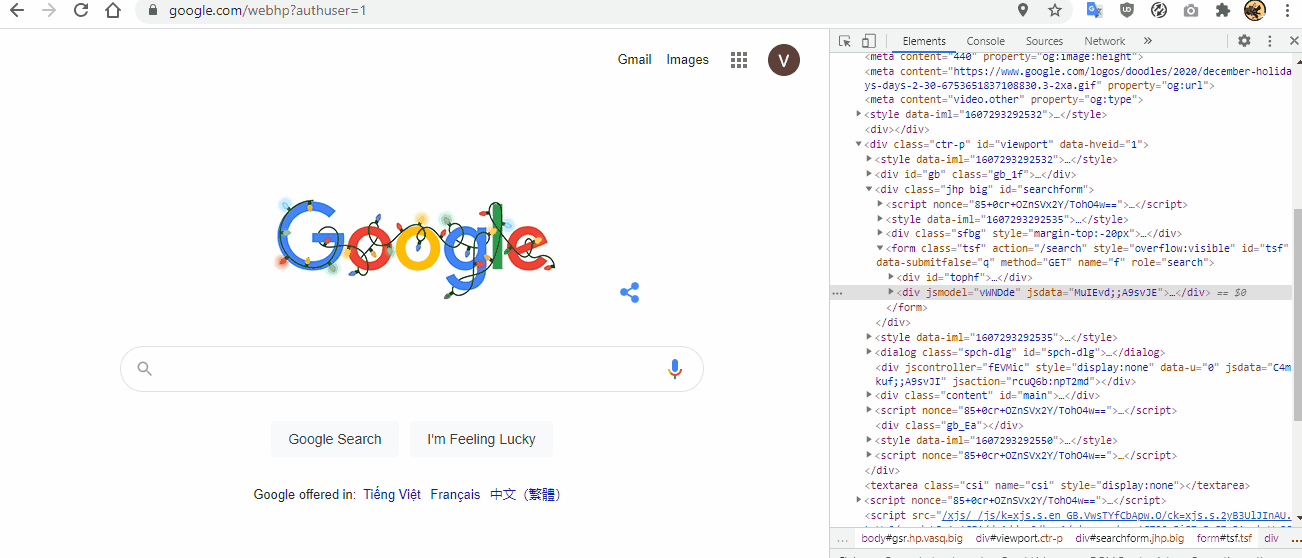
- Open the tab Elements and change one of the CSS style.
- Open the tab Console and run
console.log('Hello DevTools').
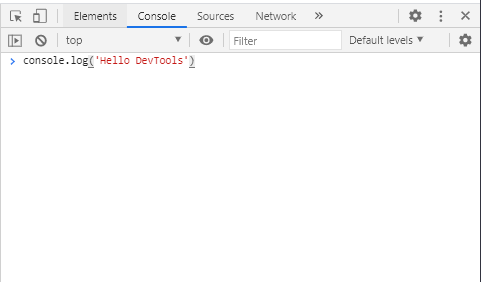
- Open the tab Network and find the link to the Google's logo image.
Using CLI only to
Challenge 1 : create a directory named coderschool
Challenge 2 : create info.txt and README.md in coderschool/ directory
Challenge 3 : in info.text add
My name is : <yourname>
My age is : <yourage>
My education : <your education>
Challenge 4 : Initialize git version track for coderschool/ directory
Hint: Make sure which directory you are CURRENTLY at before git init
Challenge 5 : File system and Git
Requirement :
- commit every time you create a file/folder with meaningful message
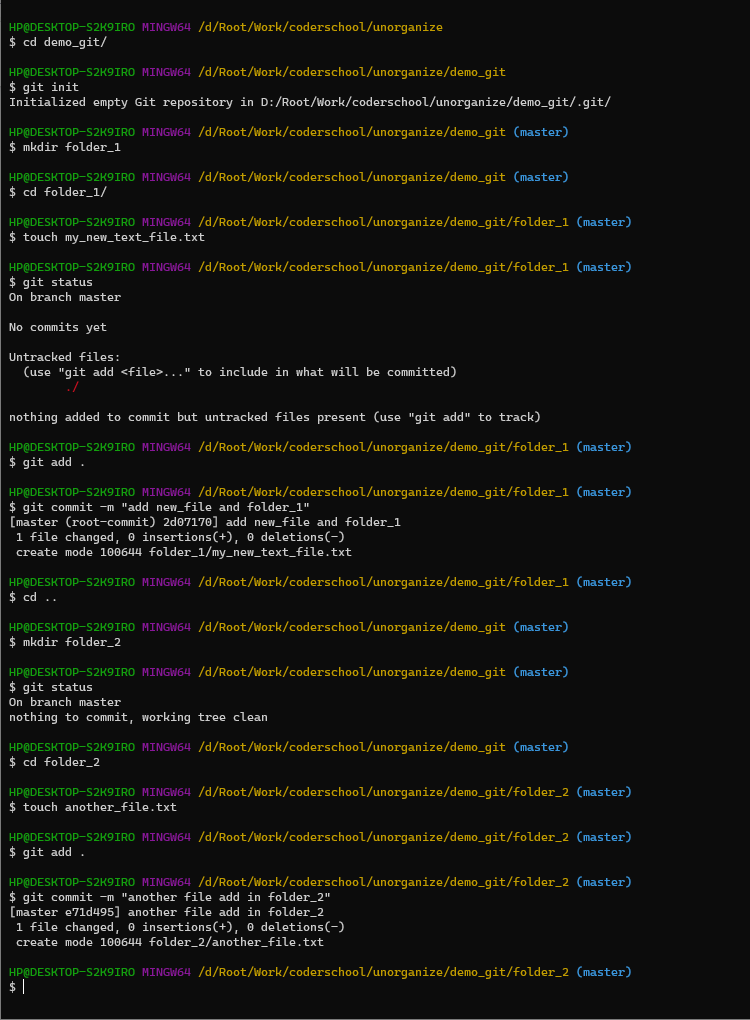
- make this file structure
coderschool/
-| info.txt
-| README.md
-| course_content/
--| week1/
---| index.html
---| style.css
--| week2/
---| script.js
Create a new public repo on Github, call it cs_ftw_notes. You will use this repo to store your notes during the course
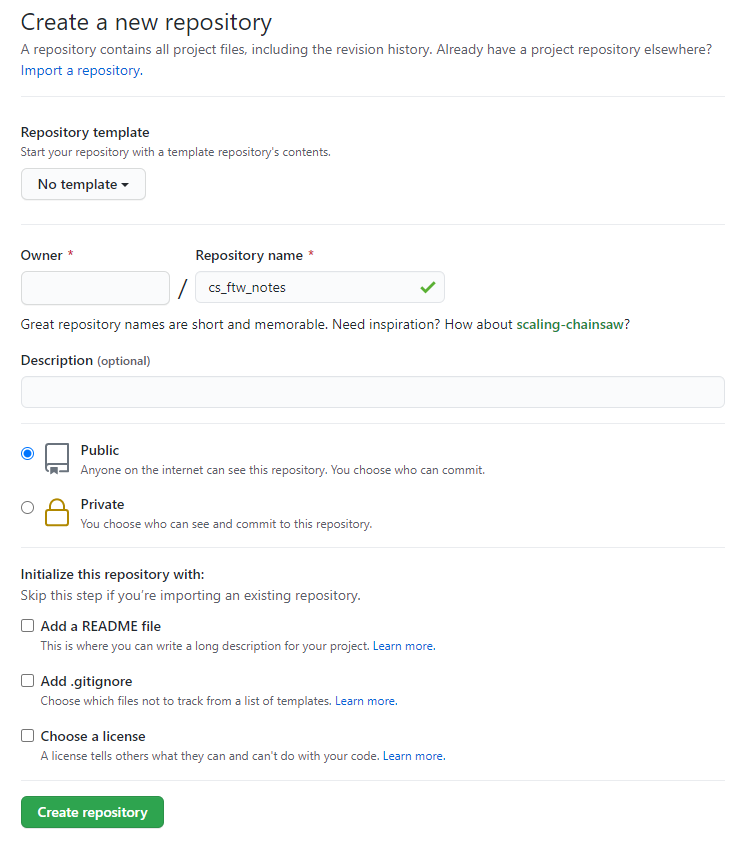
Follow the intrucstion on github to connect remote github and your local git repository
- In your README.md create a simple markdown describe your project and style it !
- Push your note to the Github repo.
Positive : Hint: Use the Git commands add, commit and push in this order.
- Create a new empty local repo
coderschool_clonethat is not related to your previous work - Find your previous repo github URL
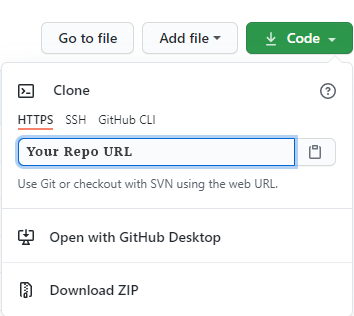
- Open your terminal CLI and change directory to the location you want to save the repo to. (
coderschool_clone) - Run the command: IMPORTANT : the
.at the end of the command mean :clone all the sub-folders in the github repo to the CURRENT directory you are using. Without the., you will have theall the sub-folders in the github repo wrapped inside another folder in the CURRENT directory you are using
git clone <url> .
- In your README.md add on first line
version 2.0 - create another github repo (coderschool_clone)
- research away to cut the connection between your local "clone" to the remote "origin"
- then add new connection bertween local "clone" and remote "clone"
- push your changes.
- Commit and Push your changes to the Github repo.
The result is you will have 2 different repos Positive : Hint: Use the Git commands add, commit and push in this order.
- Go back to
coderschool/your local - Try to pull
version 2.0from remotecoderschoolto your this local repo. - You are expected to fail because, the previous step pushing the
v2to a completely new , seperate repo
Positive : Hint: Use this command git pull origin master